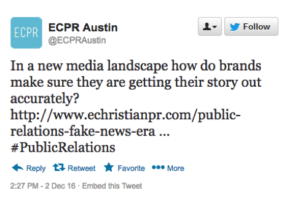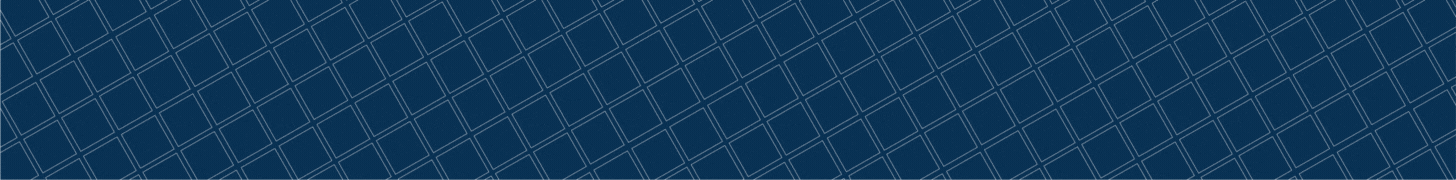For years, we’ve heard of the importance of optimizing your website for search engines so it appears high in search results. But how many businesses and organizations are making sure their website is optimized for social media as well?
Making your website social media friendly means several things:
It makes sharing easy.
How many clicks does it take for someone to share your content on their social media sites?
If people want to share your content, you should make it easy for them to do so! By adding share buttons to the bottom of your web pages, you not only help people promote your website, but you can also keep track of how many shares your content is getting and where.
![]() While not every page on your website needs a share button, if you run a blog or post news stories, this is something you’ll probably want to have on those pages. On the ECPR website, we make sure that we include share buttons at the bottom of all of our blog posts. This is our way of encouraging people to share our content and letting them do it with only a few clicks.
While not every page on your website needs a share button, if you run a blog or post news stories, this is something you’ll probably want to have on those pages. On the ECPR website, we make sure that we include share buttons at the bottom of all of our blog posts. This is our way of encouraging people to share our content and letting them do it with only a few clicks.
It is interactive.
Can people easily comment on your blog or news articles? If so, can they use their social media profiles to do so?
Just like you don’t necessarily want to put share buttons on every page on your website, you don’t necessarily want to enable comments or conversation on every page either. But if you post news stories or have a blog, allowing people to have conversations on those pages is a great way to foster interaction. Additionally, by allowing people to use their social media logins to do so, you cut down on the dreaded “Internet trolls,” and you also expand your audience. A word of caution though—interaction can sometimes turn into abuse. So if you are letting your readers interact with your content, make sure someone is monitoring the conversations.
The Texas Tribune does an excellent job of allowing people to comment on stories either using a website login or personal Facebook page. The comments are merged together and appear at the bottom of the related story.
It is visually appealing.
Do you know that you can control how social media channels render your website when someone shares it?
There’s a difference between a social media channel sharing your link like this:
 Succeeding in social media means making sure that your posts are visually appealing. When you share links, you want them to look as attractive as possible. Luckily, there are ways to ensure that they are. While Facebook will often give you the option to pick an image when you post a link, it doesn’t ensure that the same image is used when other people post that same link. And Twitter doesn’t give you this option at all. So you need to make sure that your website is built to render the right images automatically.
Succeeding in social media means making sure that your posts are visually appealing. When you share links, you want them to look as attractive as possible. Luckily, there are ways to ensure that they are. While Facebook will often give you the option to pick an image when you post a link, it doesn’t ensure that the same image is used when other people post that same link. And Twitter doesn’t give you this option at all. So you need to make sure that your website is built to render the right images automatically.
If you don’t know if your website is programmed to render attractive visuals automatically, use the Facebook Sharing Debugger and Twitter Card Validator to see how these social media channels will automatically render your site when it is shared. If you don’t like how it looks, it’s time to make a change.
At ECPR, we perform digital audits for clients who are trying to make sure their digital presence is strong and supporting their communications goals. When we do, we check the website to make sure it is social media friendly and offer suggestions for how to improve it if needed. Depending on how a website has been built and managed, this can mean working with a web designer to make improvements or can even be as easy as installing a WordPress plugin. Regardless of the solution, we are here to help make sure an organization’s digital presence is ready for primetime—and that means being ready to work with social media.

Cynthia Martinez
Senior Account Executive